 |
|
 |
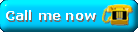
Q. What is Voice over IP
(VoIP)?
A. Voice over Internet Protocol is exactly what is says. Voice across
data links. This can be voice across you existing LAN infrastructure,
Voice across fixed line links between sites (leased Lines) or voice
across VPN links. It is a way of using existing data links and enabling
voice traffic across them to ultimately save you money and enable
more fluid working. H323 which is the main VoIP protocol compresses
the voice call into a data packet and then uncompresses it once
it has reached its destination.
Q. How does Voice Over IP benefit me and my
company?
A. It enables you to bring on remote teleworkers, home workers and
mobile workers onto the main telephone system. You may already have
users connecting remotley for all their data needs (via Vitual private
networks, citrix, terminal server) and this is then the icing on
the cake. Let them become an extension of your phone system with
all the features of the main system. It can aslo enable multiple
sites (with the same phone systems) to be able to link together
and enjoy centralised communications, enabling all users at all
sites to have visibilty of each other (through Phone Manager) and
have FREE intersite calls.
Q. What telephone system do I need?
A. The Avaya IP Office range is one the best VoIP solutions on the
market at the moment especially for the SME's (5 - 300 users). The
IP Office was designed for intergrated solutions, combining voice
and data and is the market leader.
The Siemens Hi Path series when linked with the HG1500 card is
a very powerfull IP enabled telephony solution that can link multiple
sites with systems or add IP extensions. The Panasonic KXTDA is
also VoIP enabled.
Q. I have a number of offices / shops will
VOIP Technology help me?
A. Most certainly! Large savings can be made from the "FREE"
calls between sites, also you could deploy just one phone system
and have IP Extensions at all your remote locations. This will save
you not only in Line rentals, installations, maintenance but also
you only have to purchase one phone system not one for each site.
Q. OK. So what does the network look like?
A. Pictured below is a very typical scenario for using Voice over
IP technology. It show the Head Office having the main phone system
with a number of remote / home workers being enabled from it using
ADSL links. It also shows how you can then add a branch office to
the main setup. The branch office can also share the main office
voicemail if they require, they will also see each others extensions
(through the use of Small Community Networking - Feature of the
Avaya IP Office Phone System) but they can use there own telephone
lines for incoming and outgoing calls.
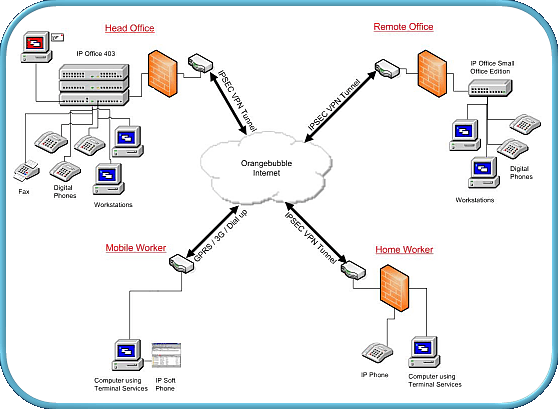 Q. I am really interested but need convincing!
Q. I am really interested but need convincing!
A.
We have installed a great number of clients sites with VoIP solutions
based around the Avaya IP Office and we are able to demonstrate this
technology to you in our in-house demonstration suite. We use VoIP
in house, our accounts department is in a remote office in Colchester
and uses IP Hardphones, each of the directors also have an IP Extension
from theirs homes.
Q. Can I trial it before I commit?
A.
Yes you can. We have implemented a number of trials for prospective customers who already use the Avaya IP Office telephone system.
It is not available to everyone but please ask us to see if you qualify.
|


